Pre-Requisites
You are signed into your Google Account which has the Google Ads Performance Data Source. In other words, you have access to Google Ads account from which you need to generate the report for.
Access Your Purchase / Template URL
Open your browser and enter the link in your Customer Notification email from Analytics Auditor. If you don’t see the email, kindly check your SPAM folders.
Usage Instructions
1. Make a copy of the report by going to the top right corner and clicking the dropdown icon as below
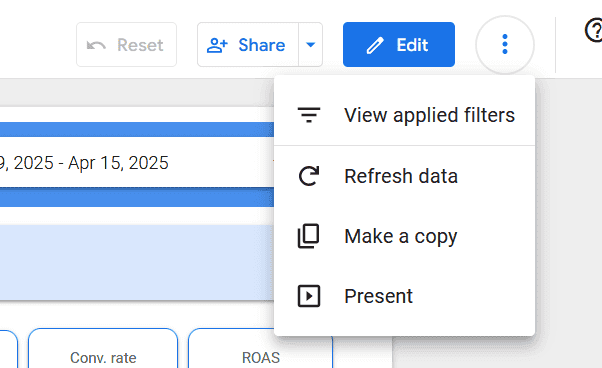
2. Choose your New Data Source from the list available in your Google Account. Select the list which has the Google Ads logo. Click Copy Report.
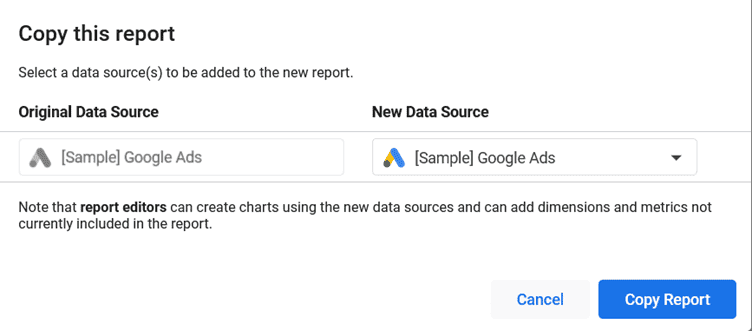
3. Rename your copy of the report.
4. Click Edit on the top right corner of the report to make any changes to the colours and report branding if you wish.